- Joined
- Aug 31, 2016
- Messages
- 164
- Reaction score
- 42
Hi all,
We just finished a project connecting 3CX system to a remote NEC PABX via a VoIP gateway. I'd like to share our configuration here. Hope it could help members here.
First of all, you need an FXO gateway and an FXS gateway.
The FXS port of the Analog PBX connects to the port of the FXO gateway. The FXO port of the Analog PBX connects TO the port of the FXS gateway. The analog extension of the PBX dial the SIP extensions of 3CX through the FXS gateway. The SIP extension of 3CX dial the analog extension of the PBX through the FXO gateway.
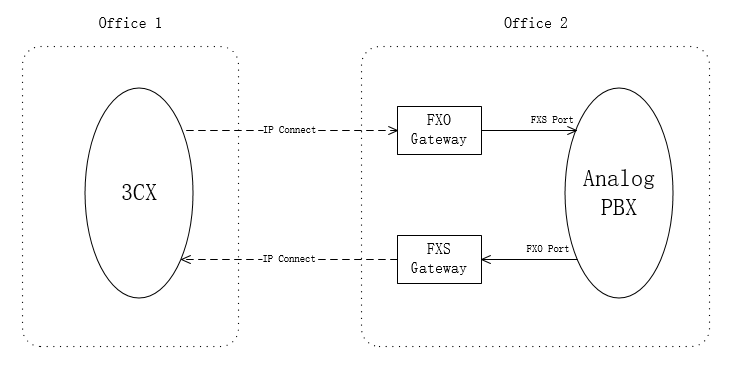
Second, we need to add an extension for FXS gateway in 3CX web page.
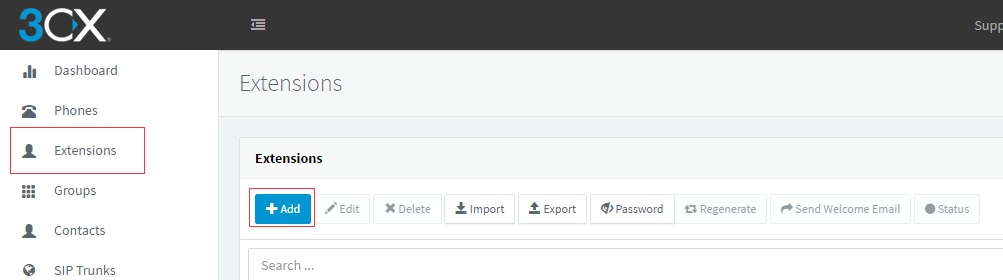
Enter the user information. Here we set 7002.
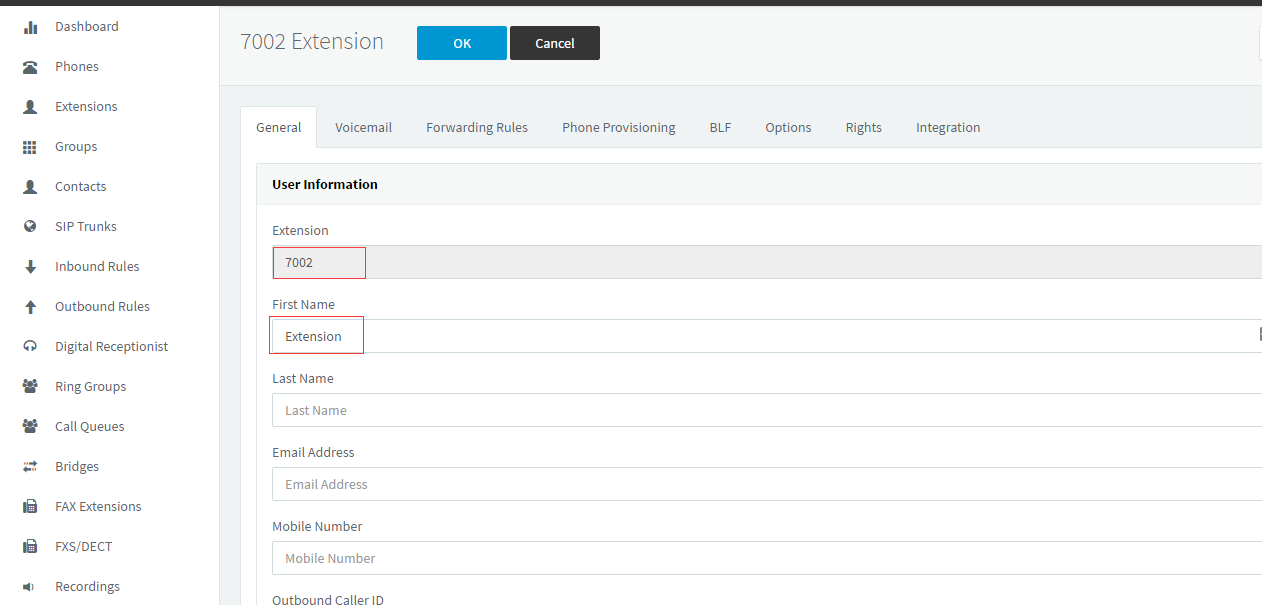
Keep the authentication ID the same as the extension, and enter a password. Click ok.
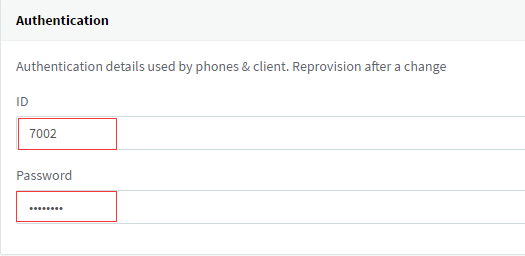
Next, log into the web interface of the FXS gateway. Enter 3CX IP address in registrar server and proxy server. Change the registration mode to per gateway. Then enter the username and password you just set up in 3CX. Save it.
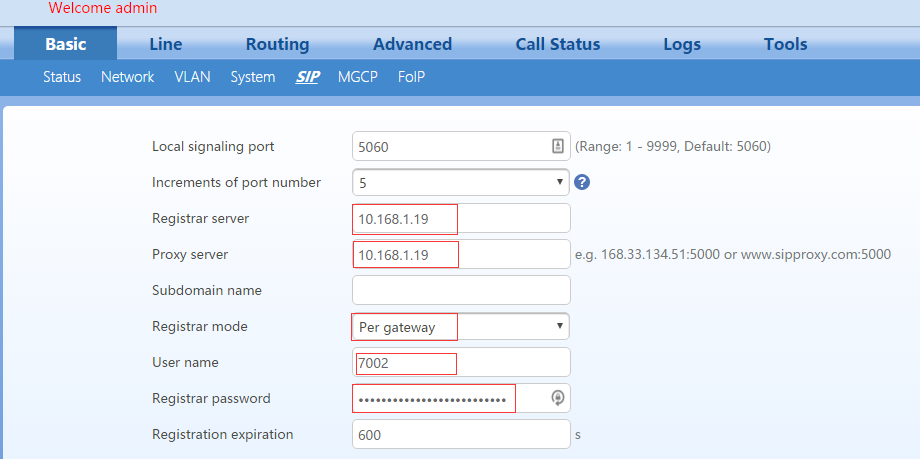
Check the register status in the gateway, here it is successful.
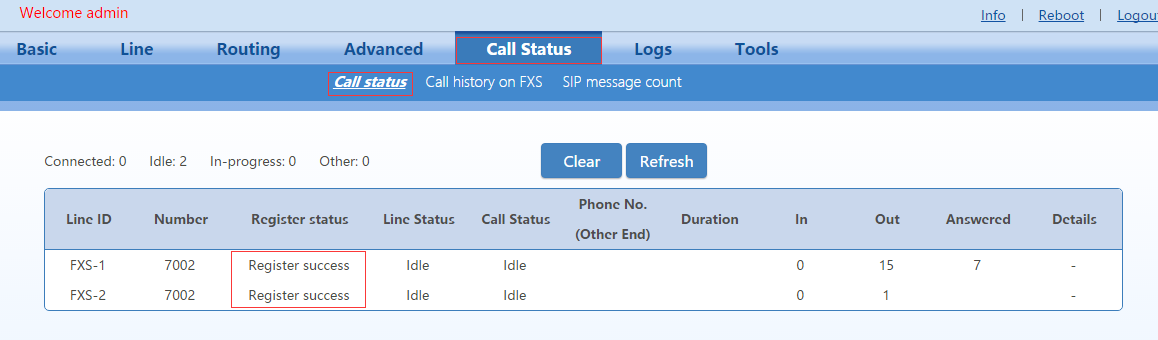
You can also check the register status in 3CX. Green means the extension register succeeded.

The third step, we need to add a gateway in sip trunk of 3CX system.
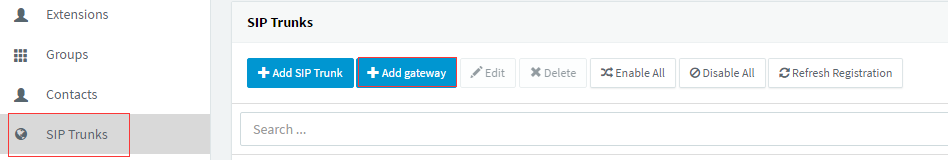
Follow the options in the picture.Fill the Main Trunk NO what you want to display in 3CX when FXO dial 3CX.
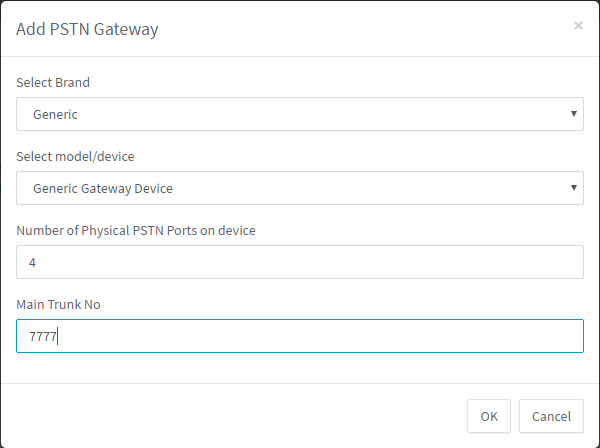
Enter a name for the trunk. Fill in the FXO IP address into next line.
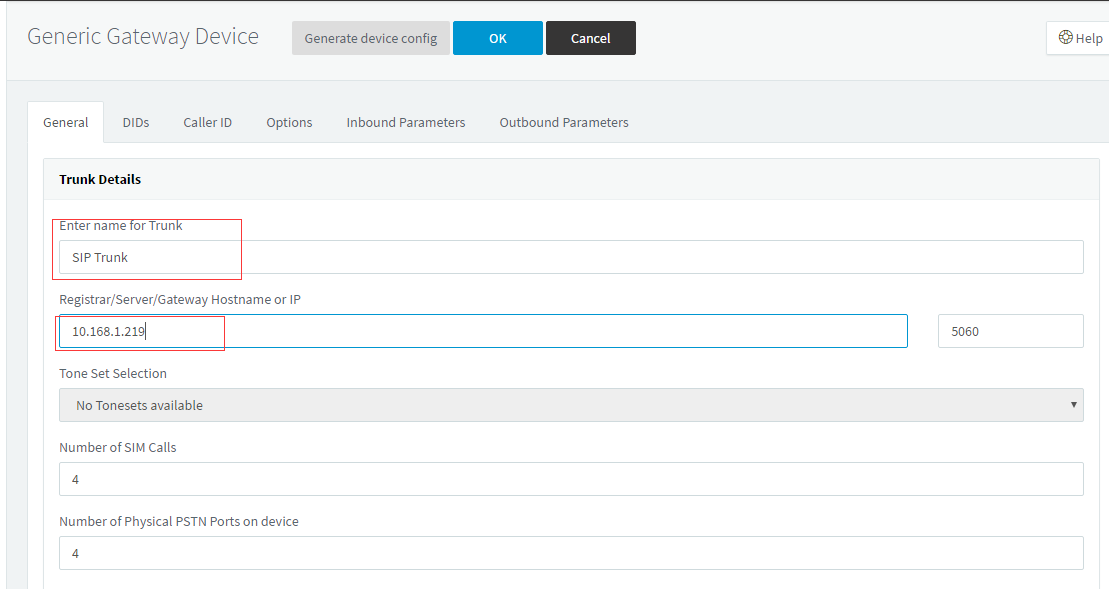
Choose the type of authentication to IP based.
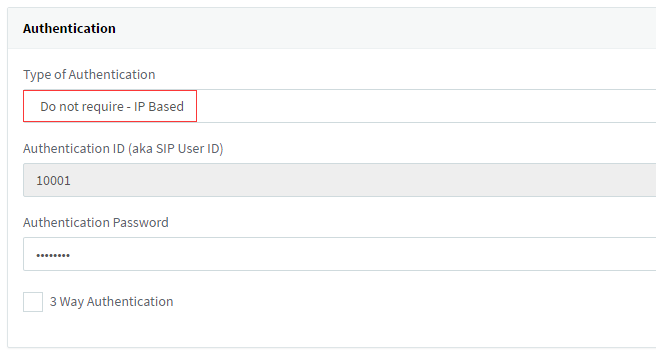
Next, create a new outbound dial rule.3CX system needs to know what you want to send to FXO gateway. If you intend to dial 2+extension number to FXO gateway, you can enter 2 in the prefix line.Length line means the length of extension number(include prefix).
We choose SIP Trunk in Make outbound calls on and choose the length of the prefix in Strip Digits.
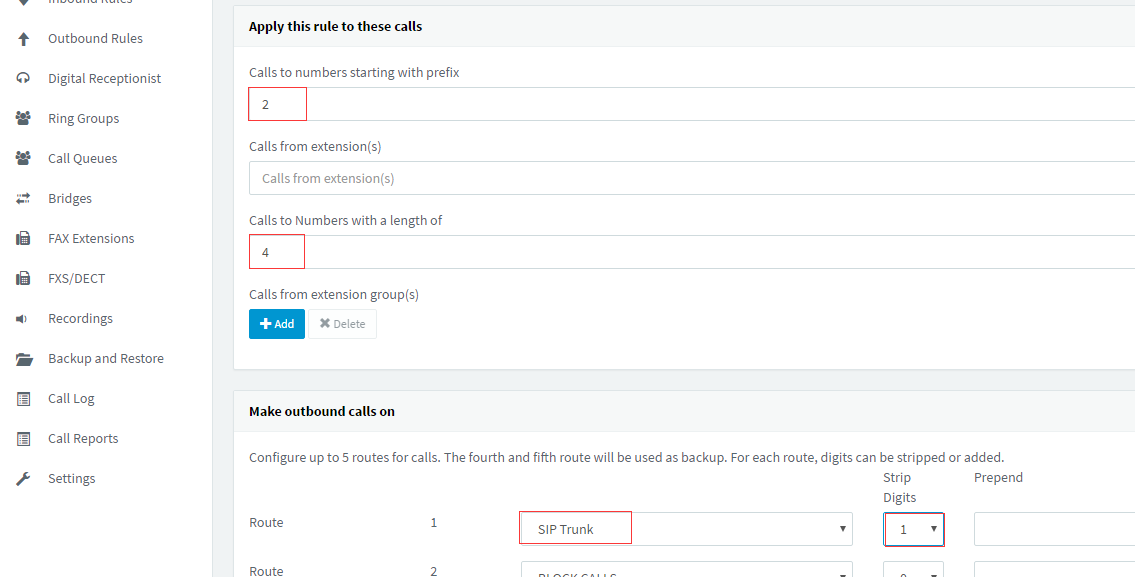
And then, sign in FXO’s web page to change the routing table like the screenshot.
The Routing rule in screenshot means calls send to FXO gateway all route to FXO3(the FXS port which connects with analog PBX).
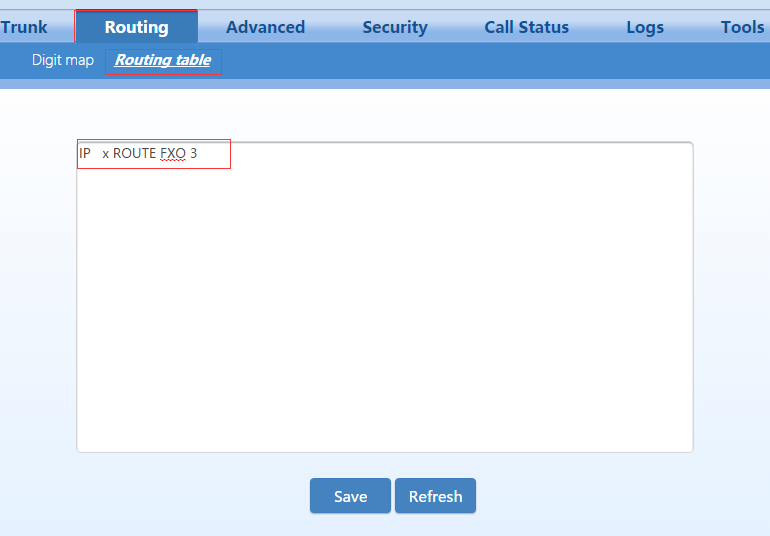
Complete the above steps, You can dial between the 3cx and PBX each other.If 7011 is the extension of 3CX, and 801 is the extension of analog PBX.We can dial 2801 to make a call with 801.And 801 can dial 97011 to make a call with 7011(9+number is configured in the analog PBX outbound rules ).
We just finished a project connecting 3CX system to a remote NEC PABX via a VoIP gateway. I'd like to share our configuration here. Hope it could help members here.
First of all, you need an FXO gateway and an FXS gateway.
The FXS port of the Analog PBX connects to the port of the FXO gateway. The FXO port of the Analog PBX connects TO the port of the FXS gateway. The analog extension of the PBX dial the SIP extensions of 3CX through the FXS gateway. The SIP extension of 3CX dial the analog extension of the PBX through the FXO gateway.
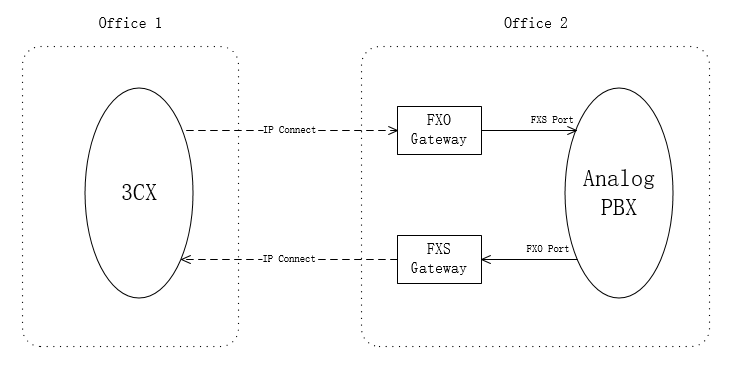
Second, we need to add an extension for FXS gateway in 3CX web page.
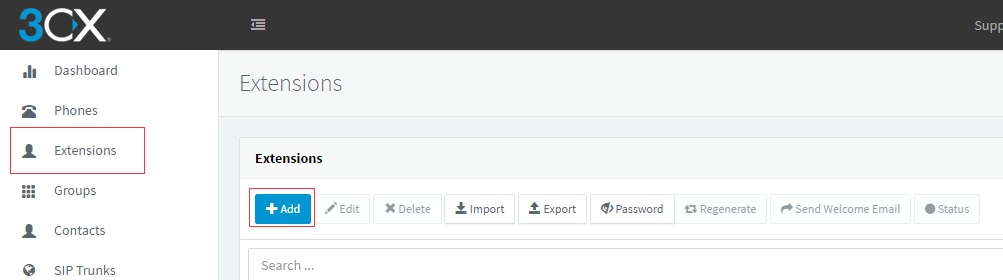
Enter the user information. Here we set 7002.
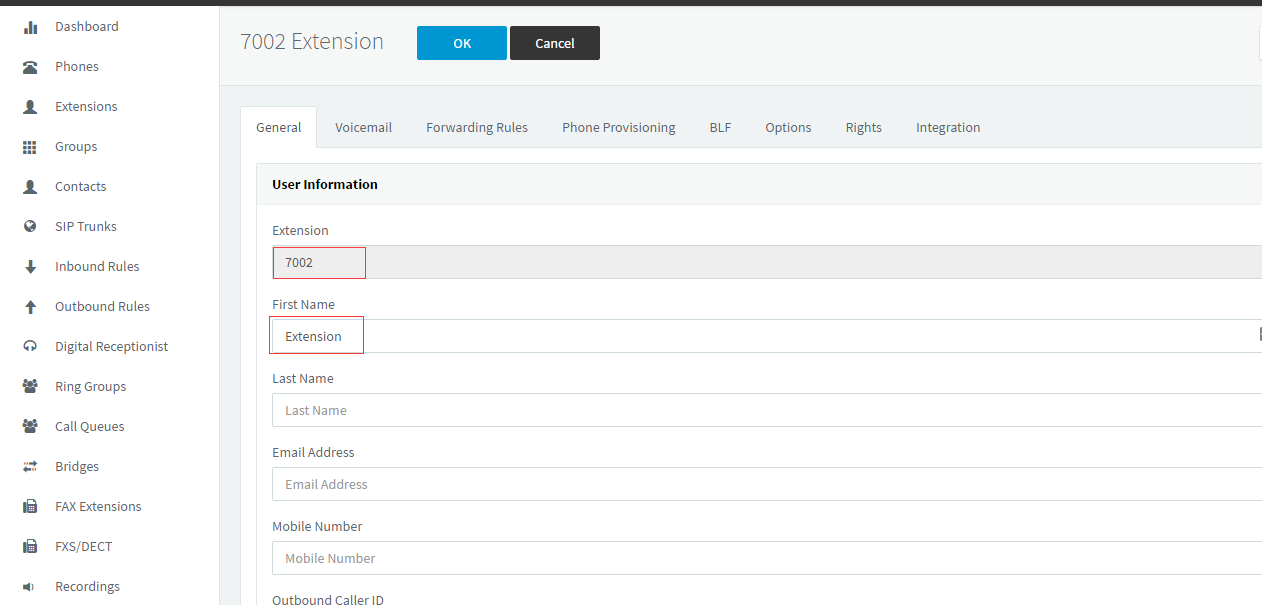
Keep the authentication ID the same as the extension, and enter a password. Click ok.
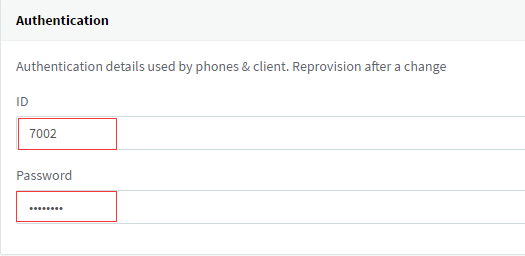
Next, log into the web interface of the FXS gateway. Enter 3CX IP address in registrar server and proxy server. Change the registration mode to per gateway. Then enter the username and password you just set up in 3CX. Save it.
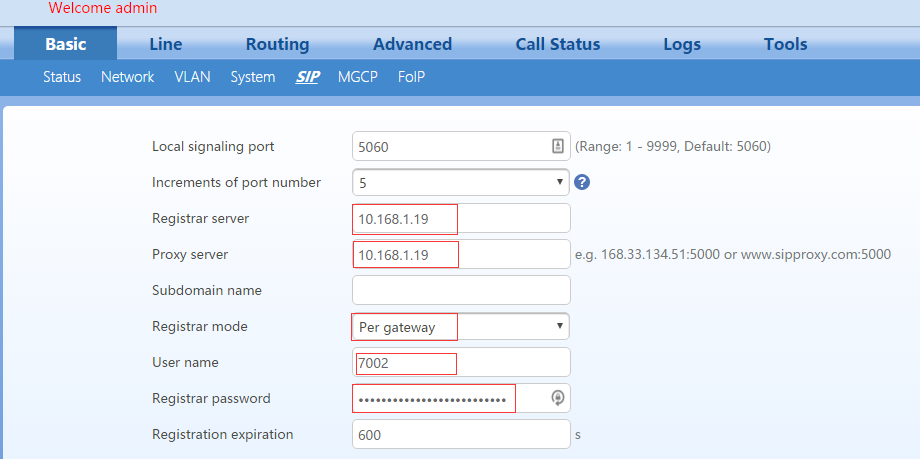
Check the register status in the gateway, here it is successful.
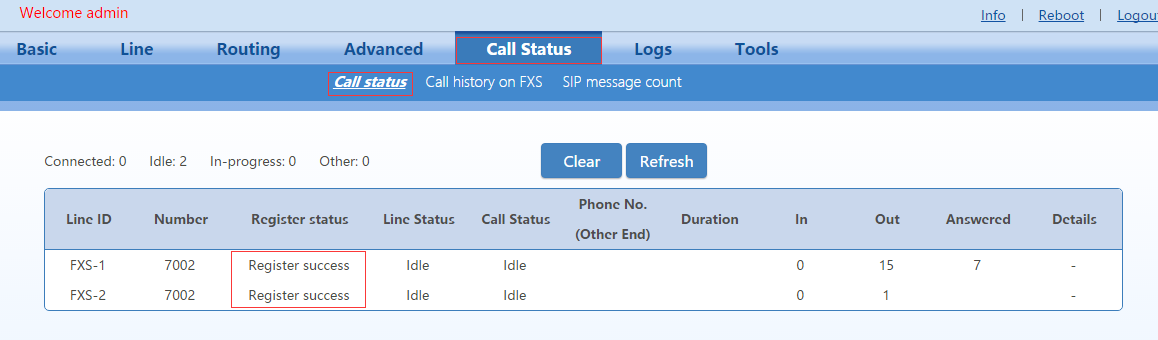
You can also check the register status in 3CX. Green means the extension register succeeded.

The third step, we need to add a gateway in sip trunk of 3CX system.
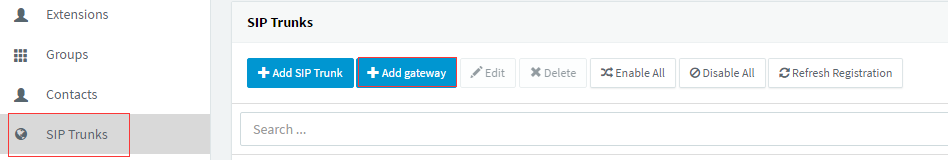
Follow the options in the picture.Fill the Main Trunk NO what you want to display in 3CX when FXO dial 3CX.
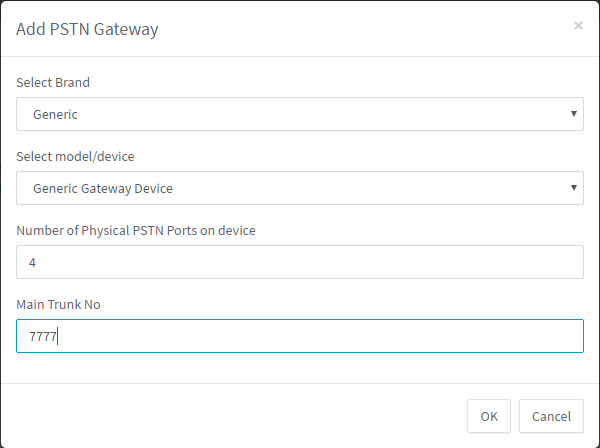
Enter a name for the trunk. Fill in the FXO IP address into next line.
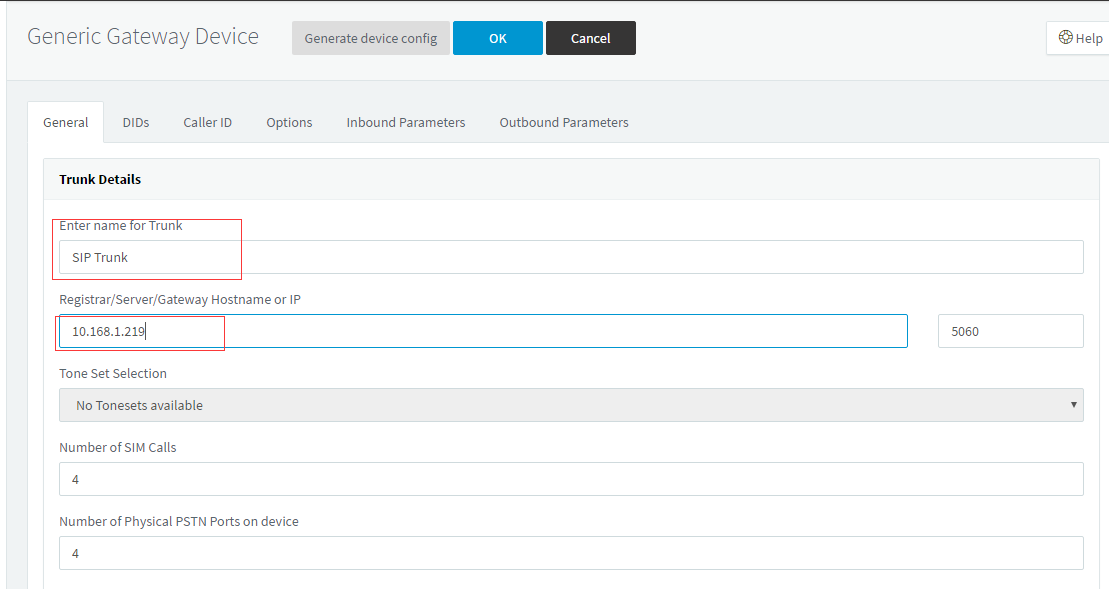
Choose the type of authentication to IP based.
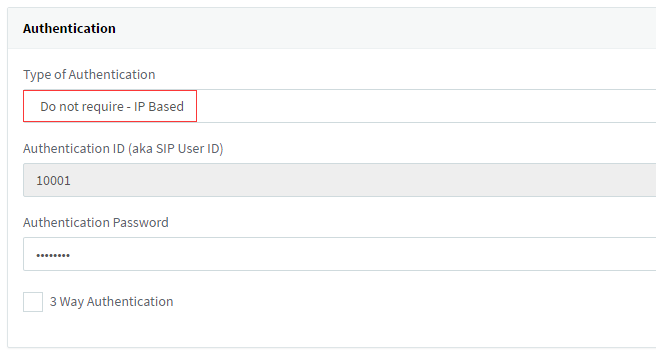
Next, create a new outbound dial rule.3CX system needs to know what you want to send to FXO gateway. If you intend to dial 2+extension number to FXO gateway, you can enter 2 in the prefix line.Length line means the length of extension number(include prefix).
We choose SIP Trunk in Make outbound calls on and choose the length of the prefix in Strip Digits.
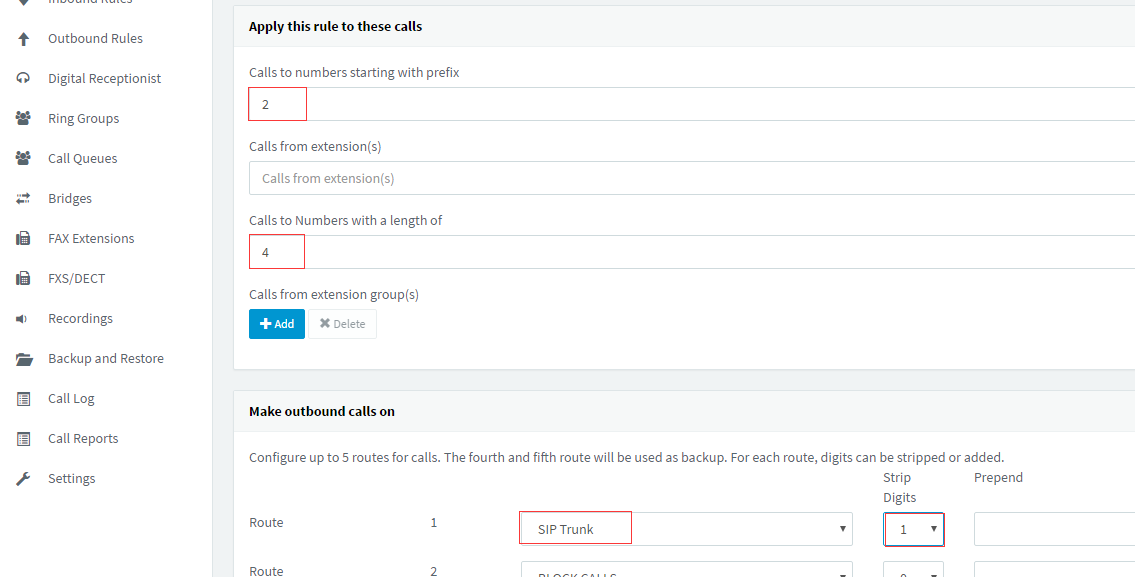
And then, sign in FXO’s web page to change the routing table like the screenshot.
The Routing rule in screenshot means calls send to FXO gateway all route to FXO3(the FXS port which connects with analog PBX).
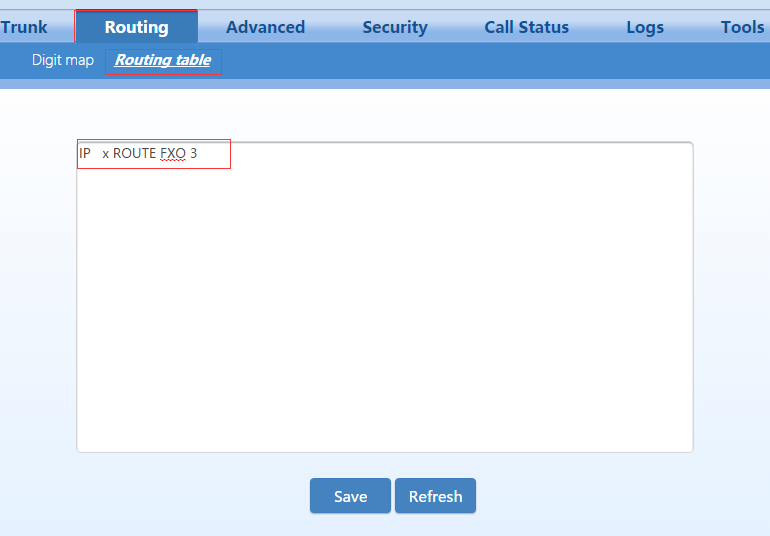
Complete the above steps, You can dial between the 3cx and PBX each other.If 7011 is the extension of 3CX, and 801 is the extension of analog PBX.We can dial 2801 to make a call with 801.And 801 can dial 97011 to make a call with 7011(9+number is configured in the analog PBX outbound rules ).



